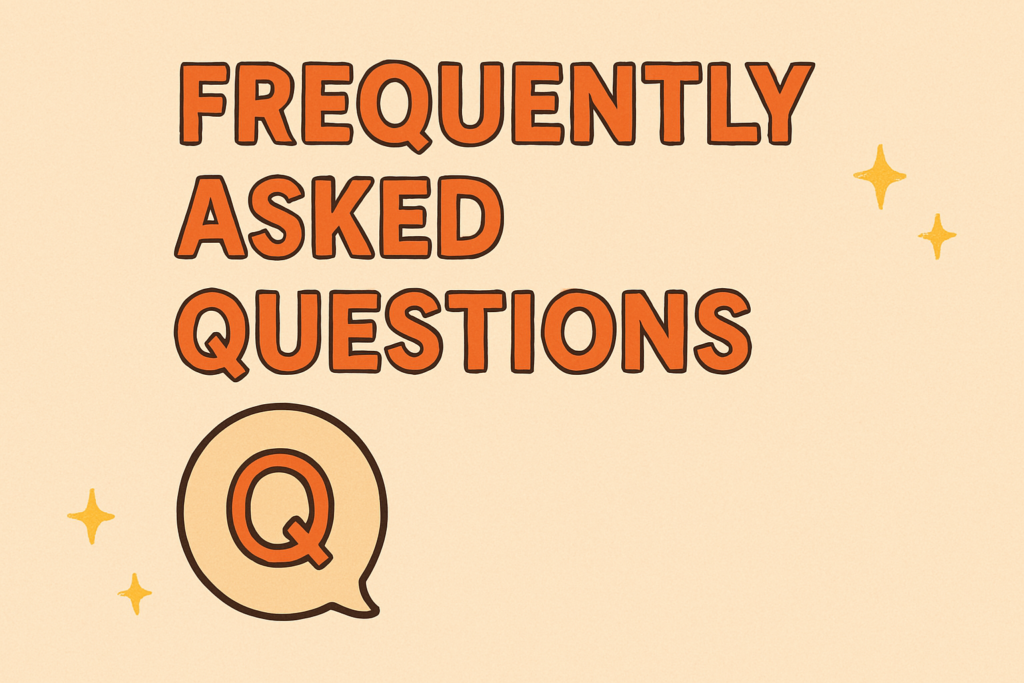
ChatSlide FAQ: Your Questions Answered by Quan, the Founder!
Hey there, ChatSlide community! I’m Quan, the founder of ChatSlide (you might remember us as DrLambda), and I’m thrilled to see the excitement around our AI-powered tool for creating killer slides and content. Since launching, we’ve been flooded with questions from users like you on platforms like AppSumo, and I’m here to break it all down. Whether you’re a coach, educator, or marketer, this FAQ is your go-to guide for understanding what ChatSlide can do. Let’s jump in!
What is ChatSlide All About?
ChatSlide is your AI sidekick for turning ideas, documents, or even YouTube videos into professional slides and videos—fast. It started as DrLambda, a broader AI platform, but we’ve sharpened our focus to make slide creation a breeze. Think of it as your shortcut to polished presentations without the grind. We’re all about saving you time while keeping your content sharp and engaging!
Features: What Can ChatSlide Do?
You’ve been asking about what ChatSlide brings to the table—here’s the rundown:
- Source Flexibility: Drop in a YouTube URL, PDF, or webpage, and watch ChatSlide whip up a slide deck. It pulls key info and structures it for you.
- Export Options: Download your work as PPTX or PDF. PPTX is great for tweaking in PowerPoint, though some of you flagged occasional image glitches—we’re fixing that! PDFs are rock-solid for sharing.
- Video Creation: Turn slides into videos with system avatars (over 100 options!) and voices in 100+ languages. Add your own voice for that personal touch (more on that later).
- Customization: Adjust colors or backgrounds, but full template uploads with tags? That’s coming soon—your requests didn’t go unnoticed!
- Speed: Create content 24-150x faster than manual methods. It’s AI precision at its best.
We’re also teasing advanced goodies like voice cloning and avatar personalization—stay tuned!
Pricing: What’s the Cost?
I know you’re curious about pricing, and I’ve got you covered. Head over to chatslide.ai/pricing for the latest details. We offer tiered plans to fit your needs:
- Starter: Perfect for small projects—up to 20 slides per project, 30 slide generations, and 50MB file limits.
- Pro: Steps it up with 40 slides, 80 generations, and 100MB file support, plus video exports with avatars (10 minutes/month).
- Ultimate: The big one—60 slides, 200 generations, 30 minutes of video, and premium features like custom voiceovers.
Missed the AppSumo deal? No worries—our lifetime options are still live on our site, with a 60-day money-back guarantee. You only pay once, no subscriptions nagging you!
Managing Your Subscription
To update your billing details or cancel your subscription at any time, go to:
https://chatslide.ai/settings → Danger Zone → Unsubscribe
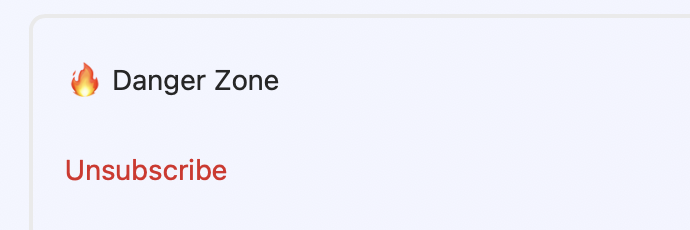
Note: you will only see this if you are on a Monthly or Yearly plan.
Requesting a Refund
If you’d like a refund under our 14-day guarantee, please fill out the refund request form at https://chatslide.ai/refund.
Our support team will review your request within 3 business days. And the refund will be processed by our payment process in 5 days if approved.
Note: if you purchased through a 3rd party market place, please reach out to them for processing the refund. Their refund policies might be different.
Branding: Can I Make It Mine?
You bet! Branding is huge for us. Right now, you can tweak primary colors and add background images. Our Ultimate plan takes it further with custom logos and voiceovers using your own voice—unlimited usage, too! Full template uploads are in the works (you’ve been loud about that one!), so soon you’ll have even more control to stamp your style on every slide.
Commercial Use: Can I Sell My Creations?
Absolutely. Anything you create with ChatSlide—slides, videos, whatever—is yours to use commercially. Sell them, share them, profit from them—no restrictions. Just double-check your input sources for copyright, and you’re golden. For images, stick to our “creative” or “all” license options for worry-free commercial use, or upload your own.
Customization Limits: How Flexible Is It?
You can tweak layouts, colors, and fonts, but I’ll be real—some of you want more, like LaTeX for equations or full palette control. Those aren’t here yet, but they’re on our radar. No animations or background music either, but our team’s cranking out updates weekly based on your feedback. What’s next? Maybe GPT-4o integration or a black background option—keep the ideas coming!
Support & Community: How Do We Stay Connected?
We’re all over this! Our team’s active on InterCom and responds fast to your questions. Server hiccups? Feature requests? We’ve got your back. I love seeing your input—it’s what drives our updates. ChatSlide’s a living tool, and you’re shaping it with us.
Why ChatSlide Over the Competition?
You’ve asked how we stack up against Gamma or Google Slides. Here’s my take: ChatSlide’s AI pulls from diverse sources (YouTube, PDFs, etc.) and gives you a solid base fast. Gamma’s prompt-driven, which is cool, but we shine with PPTX exports and video options. Google Slides is free and manual—ChatSlide’s automation saves you hours. It’s your time-saving, all-in-one content machine.
Let’s Keep the Conversation Going!
That’s the scoop on ChatSlide, straight from me, Quan, your founder. We’re here to make your content creation smoother, faster, and more fun. Got more questions? Hit me up in the comments or swing by our Discord—I’m all ears. Ready to try it? Check out chatslide.ai/pricing and let’s get your next presentation rolling. What do you think—how can we make ChatSlide even better for you?

Dear admin,
I would like to get invoice and receipt payment for my subscription.
Appreciate if you could email me the relevant documents for claim purposes.
Thank you.