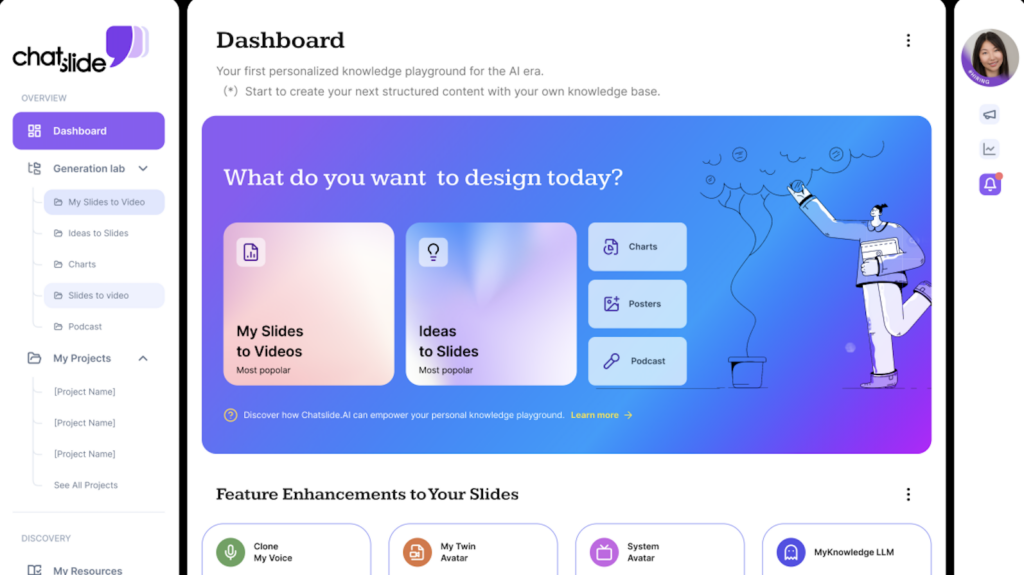
Imagine having a tool that takes the hassle out of creating presentations and managing your workload. AI PPT tools are doing just that! They’re reshaping how you handle tasks by automating repetitive work and simplifying complex processes. Instead of spending hours on slides, you can focus on what truly matters—your ideas and goals. These tools don’t just save time; they help you work smarter. With features like real-time collaboration and personalized content creation, they’re making time management in the workplace easier than ever.
Key Takeaways
AI PPT tools handle boring tasks, saving time and fixing mistakes.
Live teamwork features help groups work smoothly and share ideas better.
Smart AI tips help you decide wisely and explain tough ideas easily.
Custom options let you adjust slides for different groups, making them connect.
Using AI PPT tools can boost your time use and work skills a lot.
Understanding AI PPT Tools and Their Role in Time Management
What Are AI PPT Tools?
AI PPT tools are advanced software solutions designed to simplify how you create presentations. These tools use artificial intelligence to handle tasks like designing slides, generating visuals, and even analyzing data. Imagine uploading your raw content and watching it transform into a polished presentation in minutes. Tools like ChatSlide AI take this a step further by offering features like intelligent slide design, data visualization, and even voice and avatar customization. They’re not just about saving time—they’re about making your work look professional with minimal effort.
Here’s what makes these tools stand out:
Intelligent Slide Design: They suggest layouts and color schemes based on your content.
Data Visualization: They turn raw data into charts and infographics instantly.
Seamless Integration: They connect to databases for real-time updates.
These features mean you can focus on your message while the tool handles the technical details.
Why Time Management Is Central to Their Design
Time is one of your most valuable resources, and AI PPT tools are built with this in mind. They streamline the presentation process, cutting down the hours you’d typically spend on design and formatting. Instead of juggling multiple tasks, you can concentrate on crafting your message. Features like automatic visual generation and natural language querying make it easy to extract insights and turn them into impactful slides.
For example, ChatSlide AI allows you to generate high-quality slides in as little as two minutes. This efficiency doesn’t just save time—it lets you allocate your energy to more critical tasks, like brainstorming ideas or refining your strategy. By automating repetitive tasks, these tools align perfectly with modern time management principles.
The Growing Importance of AI PPT Tools in 2025
The demand for AI PPT tools has skyrocketed, and it’s easy to see why. The market, valued at USD 1.5 billion in 2023, is projected to hit USD 5 billion by 2031, growing at a CAGR of 20%. This rapid growth reflects how essential these tools have become in workplaces worldwide. They’re not just a luxury anymore—they’re a necessity.
Professionals across industries are embracing these tools to enhance productivity. Whether you’re a consultant preparing a client pitch or a teacher designing lesson plans, AI PPT tools like ChatSlide AI make your job easier. They reduce the time spent on administrative tasks, allowing you to focus on delivering value. In 2025, these tools are more than just helpful—they’re game-changers for effective time management.
Key Features of AI PPT Tools That Revolutionize Time Management

Automation of Repetitive Tasks
Let’s face it—repetitive tasks can eat up your day. Formatting slides, aligning text, or creating charts can feel like a never-ending cycle. AI PPT tools take these tasks off your plate. They automate the nitty-gritty details, so you don’t have to. For example, ChatSlide AI can instantly generate polished slides from your raw content. You upload your material, and voilà—it’s transformed into a professional presentation in minutes.
This automation doesn’t just save time. It also reduces errors and ensures consistency across your work. Imagine how much more you could accomplish if you didn’t have to worry about the small stuff. With AI handling these tasks, you can focus on what really matters—your ideas and strategy.
Smart Content Generation and Customization
Creating content that stands out can be tough, but AI PPT tools make it a breeze. These tools analyze your input and generate tailored slides, charts, and visuals that match your style. ChatSlide AI, for instance, goes a step further by using your knowledge base to create personalized presentations. Whether you’re a teacher, consultant, or doctor, it adapts to your needs.
Need to tweak something? No problem. These tools let you customize designs, layouts, and even voiceovers in real time. You get the perfect balance of automation and control. Plus, with features like multimodal document support, you can turn complex data into clear, impactful visuals in no time.
Real-Time Collaboration and Feedback
Collaboration is key in today’s workplace, and AI PPT tools make it seamless. With real-time editing and feedback features, you and your team can work on the same presentation simultaneously. No more endless email chains or version control headaches. Tools like ChatSlide AI even allow for instant adjustments, so everyone stays on the same page.
This feature is especially useful for remote or hybrid teams. You can brainstorm, edit, and finalize presentations together, no matter where you are. It’s a game-changer for productivity and time management, helping you deliver high-quality work faster than ever.
Workflow Optimization and Task Prioritization
AI PPT tools are masters at simplifying workflows and helping you prioritize tasks. They take the chaos out of juggling multiple responsibilities by organizing your work in a way that makes sense. Imagine uploading your raw ideas and watching them transform into a structured, professional presentation in minutes. Tools like ChatSlide AI do just that, allowing you to focus on the big picture instead of getting bogged down by the details.
Here’s how these tools optimize workflows:
They automate design processes, so you don’t waste time aligning text or choosing color schemes.
Their user-friendly interfaces make creating presentations a breeze, even for beginners.
Real-time collaboration features let your team work together seamlessly, no matter where they are.
By handling these tasks, AI PPT tools free up your time for more strategic work. You can prioritize what truly matters—whether it’s brainstorming new ideas or refining your message. This kind of efficiency is a game-changer for time management in today’s fast-paced workplace.
Data-Driven Insights for Decision-Making
AI PPT tools don’t just make your work look good—they make it smarter. They analyze data and turn it into actionable insights, helping you make informed decisions. For example, ChatSlide AI can take complex datasets and create clear, impactful visuals that highlight key trends. This means you can present data in a way that’s easy for your audience to understand.
Businesses across industries are already reaping the benefits of data-driven insights:
Barclays uses predictive analytics to manage risks in credit and loan applications, reducing defaults.
Starbucks relies on geographic data to choose store locations, improving market coverage.
Wipro anticipates system issues with advanced data analysis, boosting client satisfaction.
A recent report shows that companies using data-driven insights can increase profitability by at least 8%. That’s a huge advantage in a competitive market. With AI PPT tools, you can harness the power of data to make better decisions and deliver presentations that truly resonate.
Pro Tip: Use tools like ChatSlide AI to turn raw data into polished visuals. It’s a quick way to impress your audience and back up your ideas with solid evidence.
Real-World Applications of AI PPT Tools in the Workplace

Streamlining Presentation Creation with Tools Like ChatSlide AI
Creating presentations can feel like a chore, but AI PPT tools make it effortless. With ChatSlide AI, you can turn your ideas into professional slides in just minutes. Imagine uploading your notes or raw data and watching them transform into polished visuals. No more fiddling with layouts or wasting hours on formatting. ChatSlide AI even offers a vast library of customizable templates tailored to different industries, so you’ll always find something that fits your needs.
What’s more, the platform’s AI-powered suggestions help you refine your content. It analyzes your input and recommends improvements, ensuring your slides are both visually appealing and impactful. Whether you’re preparing a client pitch or a team update, this tool saves you time and delivers results that impress.
Enhancing Collaboration Across Teams
Teamwork just got easier. AI PPT tools like ChatSlide AI come with real-time collaboration features that let you and your colleagues work on the same presentation simultaneously. You can edit, comment, and share feedback instantly, eliminating the back-and-forth of email chains. This is especially valuable for remote or hybrid teams, where staying aligned can be a challenge.
Picture this: you’re brainstorming ideas with your team, and someone suggests a last-minute change. With ChatSlide AI, you can make adjustments on the spot. Everyone sees the updates in real time, keeping the workflow smooth and efficient. These tools don’t just enhance collaboration—they make it seamless.
Reducing Administrative Workload
Administrative tasks can eat up your day, but AI PPT tools help you reclaim that time. By automating repetitive processes like formatting, slide alignment, and data visualization, these tools let you focus on more strategic work. For instance, ChatSlide AI can transform raw data into engaging charts and infographics with minimal effort. You upload the data, and the tool does the rest.
Here’s a quick look at what these tools bring to the table:
Feature | Description |
|---|---|
Data Visualization | Transforms raw data into engaging charts, graphs, and infographics with minimal user input. |
Template Library | Offers a vast collection of customizable templates for various industries and presentation styles. |
Collaboration Features | Enables real-time editing and commenting for effective teamwork and feedback integration. |
AI-Powered Suggestions | Provides content recommendations and slide improvements based on context and best practices. |
By reducing your administrative workload, AI PPT tools free up your time for tasks that truly matter. This is where their real value lies—not just in saving time, but in helping you manage it better.
Improving Meeting Efficiency with AI-Generated Summaries
Meetings can sometimes feel like a time sink, right? You spend hours discussing ideas, only to realize later that key points were missed or forgotten. That’s where AI-generated summaries come to the rescue. Tools like ChatSlide AI can analyze meeting discussions and generate concise, actionable summaries in seconds. No more scrambling to take notes or worrying about missing important details.
Here’s how it works: after a meeting, you upload the transcript or key points into ChatSlide AI. The tool processes the information and creates a clear, structured summary. It highlights action items, decisions made, and even follow-up tasks. This means you can focus on participating in the meeting instead of frantically jotting things down.
Pro Tip: Use ChatSlide AI to create quick slide decks summarizing your meetings. It’s a great way to keep your team aligned and informed.
AI-generated summaries also improve communication across teams. Imagine sharing a polished summary with your colleagues who couldn’t attend the meeting. They’ll get up to speed instantly without needing to sift through lengthy notes. This feature is especially valuable for remote teams, where clear communication is critical. With ChatSlide AI, you’ll save time and ensure everyone stays on the same page.
Personalizing Content for Diverse Audiences
Every audience is unique, and a one-size-fits-all approach rarely works. Whether you’re presenting to a group of doctors, educators, or business executives, tailoring your content is essential. AI PPT tools like ChatSlide AI make this process effortless. They analyze your input and adapt the presentation to suit your audience’s preferences and needs.
For example, if you’re a healthcare professional, ChatSlide AI can transform complex medical data into easy-to-understand visuals for patients. On the other hand, if you’re addressing a team of analysts, the tool can create detailed charts and graphs to match their expertise. This level of customization ensures your message resonates with every audience.
Did You Know? ChatSlide AI supports 29 languages, making it perfect for global teams and multilingual presentations.
Personalization doesn’t stop at content. ChatSlide AI also lets you customize the design, tone, and even voiceovers of your presentations. You can adjust everything in real time, ensuring your slides reflect your unique style. This flexibility saves you time and helps you deliver presentations that leave a lasting impression.
The Future of AI PPT Tools in Workplace Time Management
Emerging Trends in AI-Powered Productivity Tools
AI-powered tools are evolving rapidly, and you’re likely to see some exciting trends shaping the way we work. These tools are no longer just about automating tasks—they’re becoming creative partners. Imagine an AI tool that not only designs your slides but also helps you craft a compelling story. That’s where we’re headed. By 2025, AI is expected to redefine productivity by simplifying complex tasks and enabling you to focus on strategic thinking.
Here’s what’s on the horizon:
AI tools will adapt to your specific role, learning your preferences and tailoring solutions to fit your needs.
They’ll enhance workflows, allowing you to spend more time on high-value tasks.
The partnership between humans and AI will foster creativity, making work more engaging and impactful.
Tools like ChatSlide AI are already paving the way. They save time by automating repetitive tasks and provide features that spark creativity, like personalized content generation. As these tools advance, you’ll find even more ways to optimize your time management and boost productivity.
The Role of AI in Remote and Hybrid Work Models
Remote and hybrid work models are here to stay, and AI is playing a huge role in making them successful. You’ve probably noticed how challenging it can be to stay aligned with your team when working from different locations. AI tools solve this by streamlining collaboration and automating administrative tasks.
For instance, 75% of employees use AI to automate repetitive work, freeing up time for creative projects. Tools like ChatSlide AI enhance team collaboration with real-time editing and feedback features. They also generate data-driven insights, helping you make better decisions faster. Leaders are taking note—94% of them already use AI in their organizations, with 84% reporting a positive impact on productivity.
Generative AI is also simplifying jobs for 64% of employees. Whether it’s creating presentations or summarizing meetings, these tools make remote work more efficient and enjoyable. With AI, you can focus on what matters most, no matter where you’re working from.
Ethical Considerations and Challenges
As AI becomes more integrated into the workplace, it’s important to think about the ethical challenges it brings. You might wonder, “How do we ensure AI is used responsibly?” That’s a valid question. Transparency, data privacy, and fairness are key concerns.
For example, AI tools rely on data to function effectively. Ensuring this data is secure and used ethically is crucial. Additionally, as AI takes on more tasks, there’s a need to balance automation with human oversight. You want tools like ChatSlide AI to enhance your work, not replace the human touch that makes it unique.
Another challenge is accessibility. While AI tools are becoming more advanced, they need to remain user-friendly and affordable. This ensures everyone, from small teams to large organizations, can benefit from their capabilities. By addressing these challenges, we can create a future where AI tools empower you without compromising ethics or inclusivity.
Predictions for AI PPT Tools in 2025 and Beyond
The future of AI PPT tools looks incredibly exciting. By 2025 and beyond, these tools will likely become even smarter and more intuitive, transforming how you create presentations. Imagine a tool that not only designs your slides but also helps you craft a compelling story. That’s where things are headed.
Here’s what you can expect from the next generation of AI PPT tools:
Enhanced Creativity: These tools will focus on helping you tell your story. Instead of worrying about layouts or fonts, you’ll spend more time refining your message.
Smarter Design Options: AI will analyze your content and suggest layouts, color schemes, and visuals that perfectly match your theme.
Real-Time Data Integration: You’ll be able to pull live data from multiple sources directly into your slides, making your presentations more dynamic and impactful.
Streamlined Processes: Future tools will simplify every step of presentation creation, saving you even more time.
Tools like ChatSlide AI are already paving the way. They let you generate polished slides in minutes, freeing you to focus on the bigger picture. As these tools evolve, they’ll become your creative partner, helping you craft presentations that truly stand out.
Did You Know? Experts predict that AI-powered tools will save professionals up to 30% of their time by automating repetitive tasks. That’s more time for brainstorming and innovation!
The possibilities are endless. Whether you’re a teacher, consultant, or business leader, AI PPT tools will empower you to work smarter, not harder. By embracing these advancements, you’ll stay ahead of the curve and make your mark in the workplace of the future.
AI PPT tools are changing how you manage your time at work. They automate repetitive tasks, improve collaboration, and provide insights that help you make smarter decisions. Tools like ChatSlide AI make it easy to create professional presentations in minutes, saving you hours of effort. By using these tools, you can focus on what truly matters—your ideas and goals.
To stay ahead, you should embrace these innovations and integrate them into your daily workflow. They’re not just tools; they’re your partners in achieving better time management and productivity in 2025 and beyond.
FAQ
How does ChatSlide AI save time when creating presentations?
ChatSlide AI transforms your raw ideas into polished slides in just minutes. You upload your content, and the tool handles the design, layout, and visuals. It’s like having a personal assistant for your presentations, saving you hours of effort.
Pro Tip: Use ChatSlide AI’s templates to speed up the process even more! 🎯
Can ChatSlide AI help with team collaboration?
Absolutely! ChatSlide AI offers real-time collaboration features. You and your team can edit, comment, and finalize presentations together, no matter where you are. It’s perfect for remote or hybrid teams looking to stay aligned and productive.
Is ChatSlide AI suitable for all industries?
Yes, it’s designed for everyone! Whether you’re a doctor, educator, consultant, or student, ChatSlide AI adapts to your needs. It even supports 29 languages, making it ideal for global teams and diverse audiences.
What makes ChatSlide AI unique compared to other tools?
ChatSlide AI stands out with its ability to use your knowledge base for personalized content creation. It also supports multimodal documents, voice cloning, and avatar customization. These features make your presentations not just efficient but also uniquely yours.
Can ChatSlide AI handle complex data?
Definitely! ChatSlide AI simplifies complex data by turning it into clear visuals like charts and infographics. You don’t need to be a design expert—just upload your data, and the tool does the rest. It’s a game-changer for data-heavy presentations.
Did You Know? ChatSlide AI can generate high-quality slides in as little as two minutes! ⏱️

Your blog is a constant source of inspiration for me. Your passion for your subject matter is palpable, and it’s clear that you pour your heart and soul into every post. Keep up the incredible work!
Obtain High is a modern-day alchemical guild, transmuting stress into sovereign clarity using botanical magic.